nstall a new style Once you do this a few times it will be very easy, but for a beginner it can be a daunting task, especially as there are quite a few free vBulletin style that have no directions or readmes.
This is how i do it.
Login to your admin control panel
expand the styles and templates menu on the left
pick download/upload styles"
you will see this
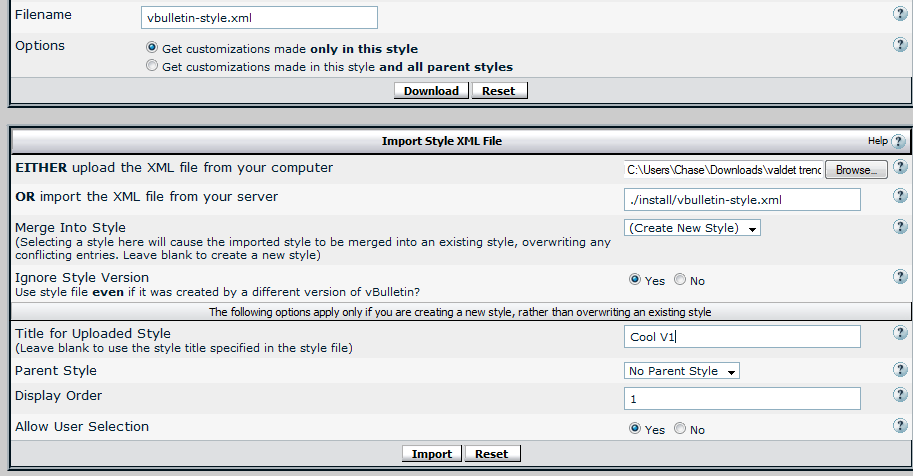
click browse and find the xml file included in the skin download folder on your pc
make "ignore style version" "yes"
give it a name
allow user selection "yes"
and "import"
NOW
go to the style manager on the left menu under styles and templates
you will see this
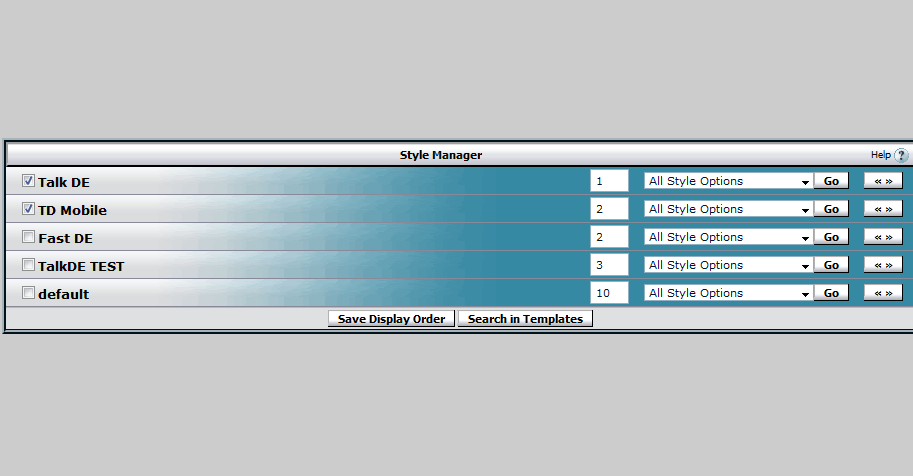
click "go" next to your new style
scroll down till you see this
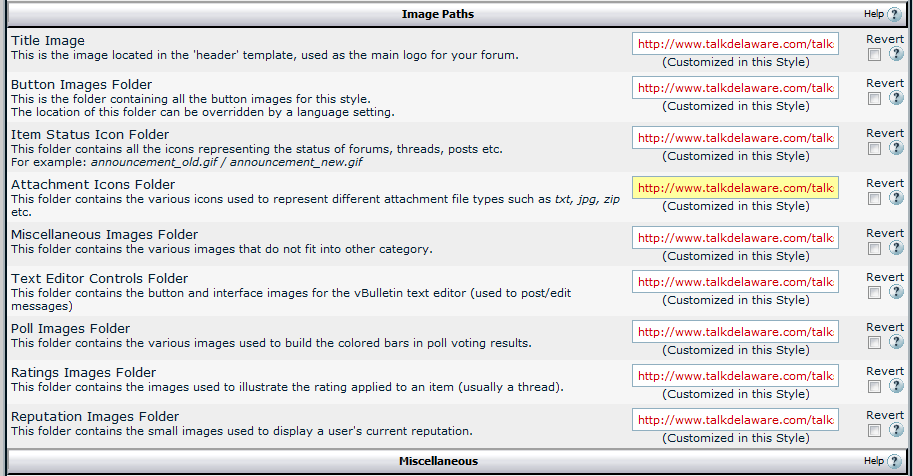
see the path in the boxes there...THAT is where you want to upload the image files in the style download on your PC to on your websites server.
