| |
Date: Thursday, 12 Jan 2012, 2:26 PM | Message # 1 : |
|
|
|
Hacker Master |
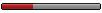
|
|
Messages: 44
|


|
| Likes & Hates:[0] |
Reproofs:
|
Respect
[ ]
|
|
Offline
|
|

Adobe After Effects Training
Content .mov + project files
Size:21.65Gb
Tutorials:
01. Intergalactic Planetary News Bumper
Clip 5 from the Smoke Wisps volume and clip 4 from the Smoke, Billows & Blasts volume are used to enhance the look of the futuristic Motion Design Elements in this sequence. Subtly is key, as we give just the right touches to bring this animation together in a fun way.
02. DuMont Pen Commercial
Using clips 1, 11 & 12 from the Ink Chambers volume of the Compositor's Toolkit, we create an artistic, jazzy environment to underscore this product advertisement. By combining colorization and kaleidoscope techniques, we make this commercial bounce with a stylish flair.
03. Deep Water Expedition Show Promo
Utilizing clip 13 from the Water Textures volume of the Compositor's Toolkit, we create a gripping ocean theme documentary promo. All it takes is a little text and alpha matting to make the water texture splash through as an attention-getting detail in this high end looking sequence.
04. Fitness Showdown - Part 1
Using clips 6, 11, 12, 13 & 21 from the Paint Splashes volume of the Compositor's Toolkit we show you how to make a hip and trendy paint splat based show open. We show you how to not only use the paint clips as background elements but also as anchor elements for text.
05. Fitness Showdown - Part 2
Using clips 6, 11, 12, 13 & 21 from the Paint Splashes volume of the Compositor's Toolkit we show you how to make a hip and trendy paint splat based show open. We show you how to not only use the paint clips as background elements but also as anchor elements for text.
06. Fitness Showdown - Part 3
Using clips 6, 11, 12, 13 & 21 from the Paint Splashes volume of the Compositor's Toolkit we show you how to make a hip and trendy paint splat based show open. We show you how to not only use the paint clips as background elements but also as anchor elements for text.
07. Custom Ink - Part 1
Using clip 1 from the Cloud Chamber volume and Clips 1, 12 & 17 from the Ink Chamber volume, learn how to get more out of the Compositor's Toolkit elements utilizing luma keying and track matting techniques. We show you how to reveal and animate text and design elements without ever setting a keyframe. We also show you how to create beautiful symmetrical design elements out of a single clip.
08. Custom Ink - Part 2
Using clip 1 from the Cloud Chamber volume and Clips 1, 12 & 17 from the Ink Chamber volume, learn how to get more out of the Compositor's Toolkit elements utilizing luma keying and track matting techniques. We show you how to reveal and animate text and design elements without ever setting a keyframe. We also show you how to create beautiful symmetrical design elements out of a single clip.
09. Custom Ink - Part 3
Using clip 1 from the Cloud Chamber volume and Clips 1, 12 & 17 from the Ink Chamber volume, learn how to get more out of the Compositor's Toolkit elements utilizing luma keying and track matting techniques. We show you how to reveal and animate text and design elements without ever setting a keyframe. We also show you how to create beautiful symmetrical design elements out of a single clip.
10. Billy Bike Effect
Utilizing Clip 04 from the Smoke Billows & Blasts volume of the Compositor's Toolkit we show you how to quickly and easily create a streamline effect. With so much resolution to play with we show you how easy it is to warp smoke and create a high end commercial spot.
11. Fast Runner
With Clip 7 from the Smoke Billows and Blasts volume of the Compositor's Toolkit we show you how easy it is to add realistic smoke to a fast moving object.
12. Aftermath
What happens when you take clips from Smoke Billows & Blasts, Destructive Elements, Magic FX and Glass Breaks and combine them with a Digital Juice font? You get a high powered animation in only a few clicks.
13. Inferno
Learn how to do film trailer style animations using clips from the Magic FX volume in a quick and easy step by step tutorial.
14. Ghost Hunters
Learn how to get the most out of the CTK by utilizing the power of a clips motion to drive an animation.
15. Sorcerer Fire
Grab two elements from the MagicFX volume and combine them to create a massive fireball fit for an evil sorcerer. We show you how to take multiple elements and use blending modes to create a surreal magical effect.
16. Walking Stick FX
Find out how to take a clip from the Fine Particles volume and turn it into a magic blast fit to fight off an evil sorcerer. Utilizing various blending modes and coloring the clip can instantly transform your shot into a magical masterpiece.
17. Animating Letters in After Effects: Making Mr. Bingo Move - Part 1
Without a doubt, Mr. Bingo is a fun looking DJ Font. In this tutorial learn how to animate individual letters using After Effects presets. Then take your font and fly it in a 3D space for a fun animation that is virtually effortless.
18. Animating Letters in After Effects: Making Mr. Bingo Move - Part 2
Without a doubt, Mr. Bingo is a fun looking DJ Font. In this tutorial learn how to animate individual letters using After Effects presets. Then take your font and fly it in a 3D space for a fun animation that is virtually effortless.
19. The Bunker: Shedding Light on DJ Fonts in After Effects - Part 1
In this two part tutorial Chris "Ace" Gates demonstrates how to create a background and text reveal that accentuates the look and feel of a DJ Font. Starting with the Metal Hatch DJ Font, Chris adds a grungy background that resembles a bunker wall. With the addition of some moody color changes and lighting effects, the text comes alive with an innovative wipe that brings to mind a door opening into a long hidden military bunker.
20. The Bunker: Shedding Light on DJ Fonts in After Effects - Part 2
In this two part tutorial Chris "Ace" Gates demonstrates how to create a background and text reveal that accentuates the look and feel of a DJ Font. Starting with the Metal Hatch DJ Font, Chris adds a grungy background that resembles a bunker wall. With the addition of some moody color changes and lighting effects, the text comes alive with an innovative wipe that brings to mind a door opening into a long hidden military bunker.
and more.....................
 Code http://www.filesonic.com/file/IDOdaTJ/AdobeAfterEffectsDJ.part01.rar
http://www.filesonic.com/file/aT6sqjH/AdobeAfterEffectsDJ.part02.rar
http://www.filesonic.com/file/VqlWxAp/AdobeAfterEffectsDJ.part03.rar
http://www.filesonic.com/file/T7hPU6E/AdobeAfterEffectsDJ.part04.rar
http://www.filesonic.com/file/JHgPv0L/AdobeAfterEffectsDJ.part05.rar
http://www.filesonic.com/file/qy23zDv/AdobeAfterEffectsDJ.part06.rar
http://www.filesonic.com/file/yLeQwli/AdobeAfterEffectsDJ.part07.rar
http://www.filesonic.com/file/XzS6NCQ/AdobeAfterEffectsDJ.part08.rar
http://www.filesonic.com/file/YDLElZ7/AdobeAfterEffectsDJ.part09.rar
http://www.filesonic.com/file/PLUVAzx/AdobeAfterEffectsDJ.part10.rar
http://www.filesonic.com/file/hjdka2i/AdobeAfterEffectsDJ.part11.rar
http://www.filesonic.com/file/kkLIlHp/AdobeAfterEffectsDJ.part12.rar
http://www.filesonic.com/file/tPXrDv3/AdobeAfterEffectsDJ.part13.rar
http://www.filesonic.com/file/vZsLlvh/AdobeAfterEffectsDJ.part14.rar
http://www.filesonic.com/file/w6lje2x/AdobeAfterEffectsDJ.part15.rar
http://www.filesonic.com/file/HRVIo78/AdobeAfterEffectsDJ.part16.rar
http://www.filesonic.com/file/x9Oc8Fm/AdobeAfterEffectsDJ.part17.rar
http://www.filesonic.com/file/syvB28z/AdobeAfterEffectsDJ.part18.rar
http://www.filesonic.com/file/e9zGx7Y/AdobeAfterEffectsDJ.part19.rar
http://www.filesonic.com/file/U8dIXYL/AdobeAfterEffectsDJ.part20.rar
http://www.filesonic.com/file/CelO7uO/AdobeAfterEffectsDJ.part21.rar
http://www.filesonic.com/file/M1Sv87X/AdobeAfterEffectsDJ.part22.rar
http://www.filesonic.com/file/S9PlUK8/AdobeAfterEffectsDJ.part23.rar
http://www.filesonic.com/file/l9ptQyc/AdobeAfterEffectsDJ.part24.rar
http://www.filesonic.com/file/cmVvt0y/AdobeAfterEffectsDJ.part25.rar
http://www.filesonic.com/file/ir3iewL/AdobeAfterEffectsDJ.part26.rar
http://www.filesonic.com/file/fY7Upic/AdobeAfterEffectsDJ.part27.rar
http://www.filesonic.com/file/LlA7z8A/AdobeAfterEffectsDJ.part28.rar
http://www.filesonic.com/file/WJqWxe3/AdobeAfterEffectsDJ.part29.rar
http://www.filesonic.com/file/u0wMbvS/AdobeAfterEffectsDJ.part30.rar
http://www.filesonic.com/file/KkTPqVp/AdobeAfterEffectsDJ.part31.rar
http://www.filesonic.com/file/dy8mP0z/AdobeAfterEffectsDJ.part32.rar
http://www.filesonic.com/file/jCNg1Mk/AdobeAfterEffectsDJ.part33.rar
http://www.filesonic.com/file/QNgFhyU/AdobeAfterEffectsDJ.part34.rar
http://www.filesonic.com/file/RvUiPwK/AdobeAfterEffectsDJ.part35.rar
http://www.filesonic.com/file/bosmwOz/AdobeAfterEffectsDJ.part36.rar
http://www.filesonic.com/file/gfHXl72/AdobeAfterEffectsDJ.part37.rar
http://www.filesonic.com/file/oQXdDVN/AdobeAfterEffectsDJ.part38.rar
http://www.filesonic.com/file/zQMfd1C/AdobeAfterEffectsDJ.part39.rar
http://www.filesonic.com/file/DX0oUbc/AdobeAfterEffectsDJ.part40.rar
http://www.filesonic.com/file/AQHRJ5M/AdobeAfterEffectsDJ.part41.rar
http://www.filesonic.com/file/FyMZLxx/AdobeAfterEffectsDJ.part42.rar
http://www.filesonic.com/file/ZNdZgeO/AdobeAfterEffectsDJ.part43.rar
http://www.filesonic.com/file/EBhHW70/AdobeAfterEffectsDJ.part44.rar
http://www.filesonic.com/file/nhfQ7Nl/AdobeAfterEffectsDJ.part45.rar
http://www.filesonic.com/file/m4n5eFG/AdobeAfterEffectsDJ.part46.rar
http://www.filesonic.com/file/OHSNULA/AdobeAfterEffectsDJ.part47.rar
http://www.filesonic.com/file/NrSsdEq/AdobeAfterEffectsDJ.part48.rar
http://www.filesonic.com/file/GjeATkq/AdobeAfterEffectsDJ.part49.rar
http://www.filesonic.com/file/BX6OR7b/AdobeAfterEffectsDJ.part50.rar
http://www.filesonic.com/file/IDOdaFV/AdobeAfterEffectsDJ.part51.rar
http://www.filesonic.com/file/aT6sqDs/AdobeAfterEffectsDJ.part52.rar
http://www.filesonic.com/file/VqlWxib/AdobeAfterEffectsDJ.part53.rar

Code http://filepost.com/files/fefd86d5/AdobeAfterEffectsDJ.part01.rar
http://filepost.com/files/12mfeb29/AdobeAfterEffectsDJ.part02.rar
http://filepost.com/files/67a33a71/AdobeAfterEffectsDJ.part03.rar
http://filepost.com/files/3b11fb5f/AdobeAfterEffectsDJ.part04.rar
http://filepost.com/files/5835a8m3/AdobeAfterEffectsDJ.part05.rar
http://filepost.com/files/58a3cd3c/AdobeAfterEffectsDJ.part06.rar
http://filepost.com/files/8c566f28/AdobeAfterEffectsDJ.part07.rar
http://filepost.com/files/1a4324em/AdobeAfterEffectsDJ.part08.rar
http://filepost.com/files/a35c9a42/AdobeAfterEffectsDJ.part09.rar
http://filepost.com/files/4c4ac896/AdobeAfterEffectsDJ.part10.rar
http://filepost.com/files/192effae/AdobeAfterEffectsDJ.part11.rar
http://filepost.com/files/b11b62b8/AdobeAfterEffectsDJ.part12.rar
http://filepost.com/files/c6f98cf2/AdobeAfterEffectsDJ.part13.rar
http://filepost.com/files/5d873e26/AdobeAfterEffectsDJ.part14.rar
http://filepost.com/files/eacbea14/AdobeAfterEffectsDJ.part15.rar
http://filepost.com/files/efm5b8b9/AdobeAfterEffectsDJ.part16.rar
http://filepost.com/files/m87825b9/AdobeAfterEffectsDJ.part17.rar
http://filepost.com/files/5855a8bf/AdobeAfterEffectsDJ.part18.rar
http://filepost.com/files/5dba3864/AdobeAfterEffectsDJ.part19.rar
http://filepost.com/files/165d8366/AdobeAfterEffectsDJ.part20.rar
http://filepost.com/files/f5787769/AdobeAfterEffectsDJ.part21.rar
http://filepost.com/files/de446ebb/AdobeAfterEffectsDJ.part22.rar
http://filepost.com/files/caee54d3/AdobeAfterEffectsDJ.part23.rar
http://filepost.com/files/bfbm1mac/AdobeAfterEffectsDJ.part24.rar
http://filepost.com/files/15ea5m9b/AdobeAfterEffectsDJ.part25.rar
http://filepost.com/files/828616d1/AdobeAfterEffectsDJ.part26.rar
http://filepost.com/files/85d7c3b4/AdobeAfterEffectsDJ.part27.rar
http://filepost.com/files/c2253964/AdobeAfterEffectsDJ.part28.rar
http://filepost.com/files/313e9bf4/AdobeAfterEffectsDJ.part29.rar
http://filepost.com/files/167d94c5/AdobeAfterEffectsDJ.part30.rar
http://filepost.com/files/8d6d63d3/AdobeAfterEffectsDJ.part31.rar
http://filepost.com/files/eb2f24ee/AdobeAfterEffectsDJ.part32.rar
http://filepost.com/files/889m1cfa/AdobeAfterEffectsDJ.part33.rar
http://filepost.com/files/4fb61f31/AdobeAfterEffectsDJ.part34.rar
http://filepost.com/files/e8295671/AdobeAfterEffectsDJ.part35.rar
http://filepost.com/files/e61mm9ee/AdobeAfterEffectsDJ.part36.rar
http://filepost.com/files/8763c544/AdobeAfterEffectsDJ.part37.rar
http://filepost.com/files/a2m8ad3m/AdobeAfterEffectsDJ.part38.rar
http://filepost.com/files/mm5c31f2/AdobeAfterEffectsDJ.part39.rar
http://filepost.com/files/43e34a88/AdobeAfterEffectsDJ.part40.rar
http://filepost.com/files/893dbac2/AdobeAfterEffectsDJ.part41.rar
http://filepost.com/files/968f776d/AdobeAfterEffectsDJ.part42.rar
http://filepost.com/files/4e737162/AdobeAfterEffectsDJ.part43.rar
http://filepost.com/files/d1m3948d/AdobeAfterEffectsDJ.part44.rar
http://filepost.com/files/972a4eda/AdobeAfterEffectsDJ.part45.rar
http://filepost.com/files/dfd61c8a/AdobeAfterEffectsDJ.part46.rar
http://filepost.com/files/7c41a12e/AdobeAfterEffectsDJ.part47.rar
http://filepost.com/files/6c2589fc/AdobeAfterEffectsDJ.part48.rar
http://filepost.com/files/a3873ed2/AdobeAfterEffectsDJ.part49.rar
http://filepost.com/files/c64d9m5b/AdobeAfterEffectsDJ.part50.rar
http://filepost.com/files/6m142c74/AdobeAfterEffectsDJ.part51.rar
http://filepost.com/files/43dbm344/AdobeAfterEffectsDJ.part52.rar
http://filepost.com/files/b773b962/AdobeAfterEffectsDJ.part53.rar
|
|
|
|
